Your cart is empty
Subtotal:$0.00
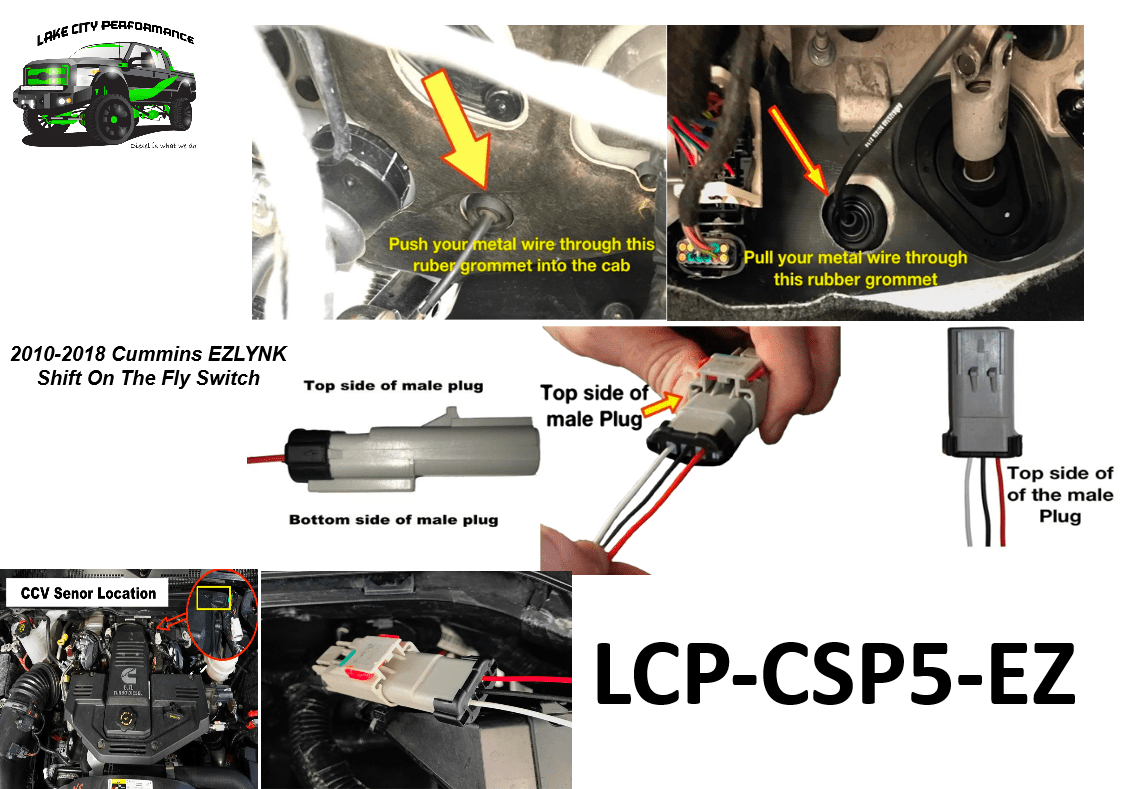
SP5-EZ
2010-2018 Cummins EZLYNK Shift On The Fly Switch
Tools needed for installation
Installing the Switch
1.Pull the hood release and open the hood of the truck.
2.Please allow the truck to cool down before proceeding to the next step.
3.Locate a rubber grommet from the inside of the cab on the driver’s side to fish/feed your 3 wires through to the engine bay. (Using a razor blade cut a slit in the rubber grommet and run your 5ft of metal wire through the fire wall to the inside of the cab. Using electrical tape - tape your Red, White,
& Black wires to the 5ft of metal wire to pull the 3 wires through the rubber grommet)
.With the wires pulled through the firewall leaving the switch inside the cab, undo the electrical tape to the wires and remove any residue from the pins. Examine the pins to make sure they are not damaged.
5.Take the black wire loom and slide it over the Red, White, & Black wires. (Slide the wire loom all the way into the cab. Using the electrical tape, tape the wire loom to the Red, White, & Black wires.
Leave about 8-10 inches of wire exposed)
6.With the Red, White, & Black wire now pulled through the fire wall, take the supplied male plug and push the wires into the correct locations as seen below. With the male plug in front of you make sure you can decipher between the top and bottom.
.Now with the male plug top side up in one hand and the wires in the other, from left to right insert the wire as follows. (The wires will lock into place when installed correctly)
White Wire – Left Terminal
Black Wire – Middle Terminal
Red Wire – Right Terminal
8.Locate the CCV sensor (crank case vent) behind the valve cover near the fire wall.
.Disconnect the CCV Sensor - slide the red locking tab back, press down on the back of the gray sensor and slide the gray sensor off towards the driver side.
10.Connect the EZ LYNK Switch “male plug” to the gray CCV Sensor and slide the red locking tab back into the locked position.
11.Carefully zip tie all the extra wire/wire loom out of the way to avoid contact with any moving parts.